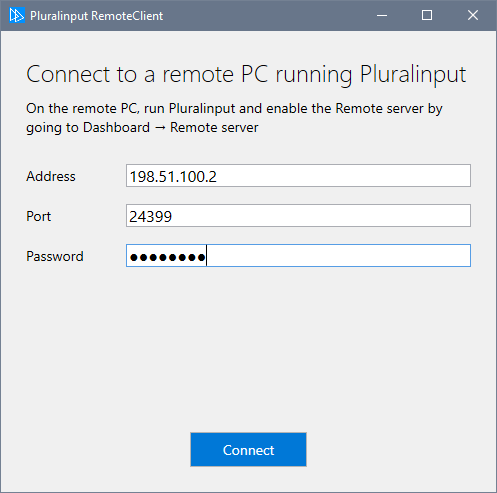Features
One cursor for each attached mouse
With Pluralinput running, each attached mouse device will get its own cursor on the screen.

Customizable
You can change the color, pointer speed button settings and more for each cursor.
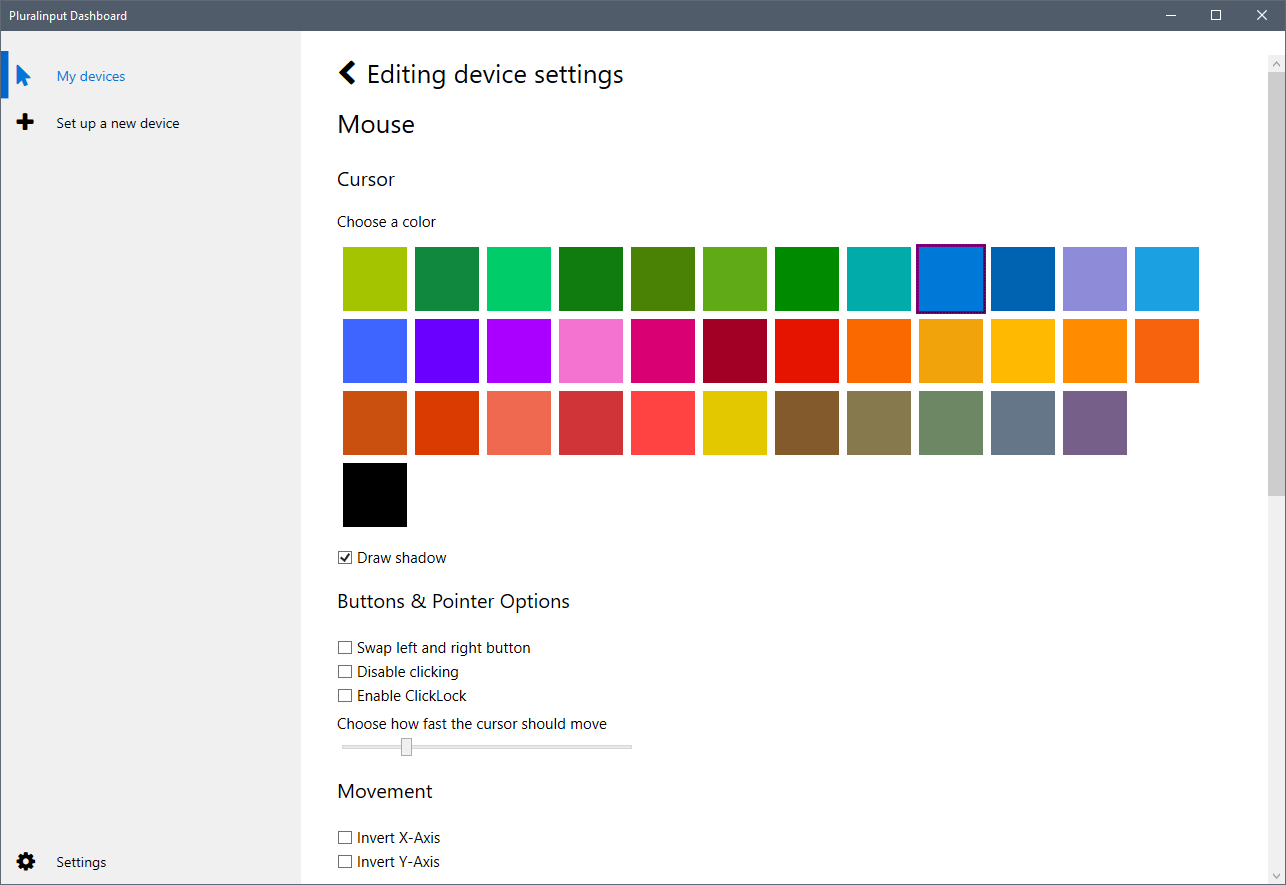
Works with multiple monitors
You can limit cursors to specific displays.
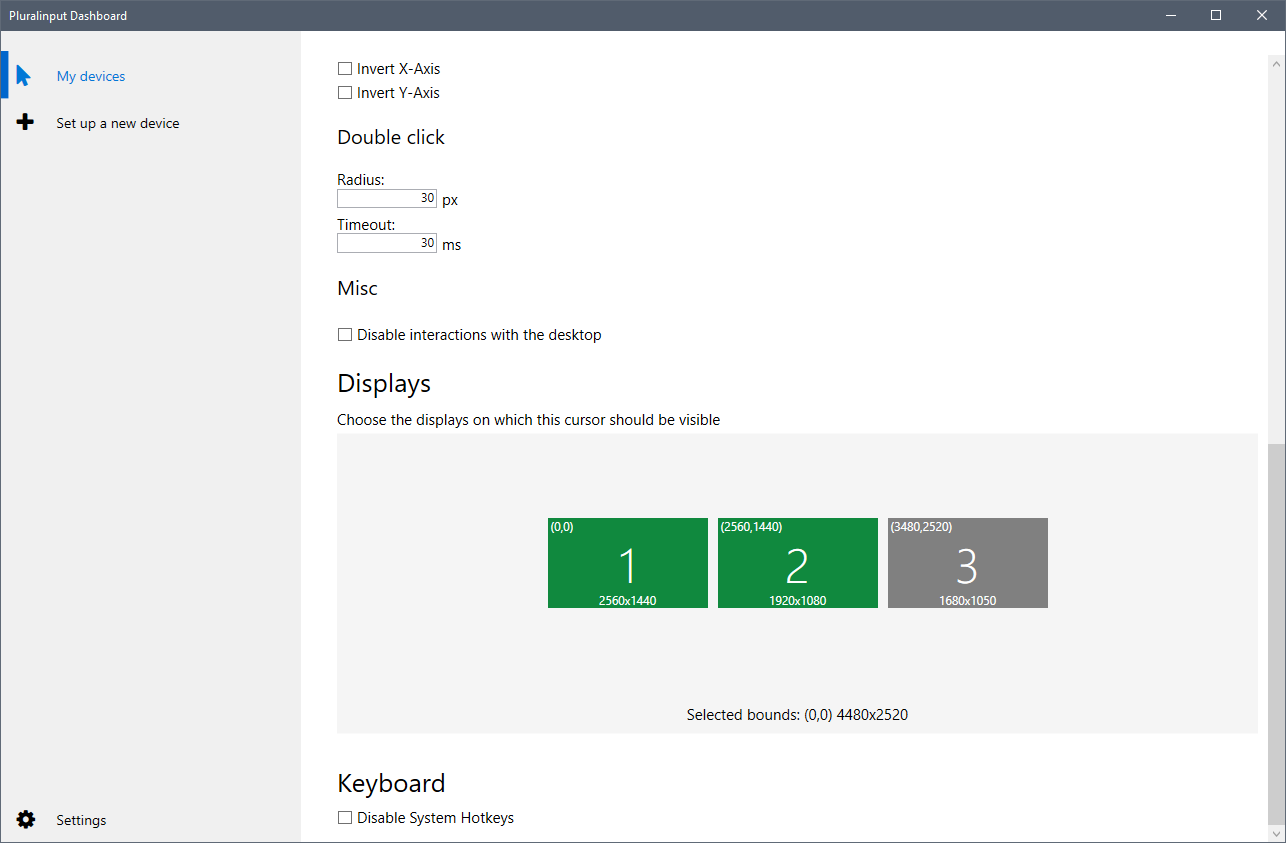
Work with devices connected over a network
Using the RemoteClient, you can connect to a different computer running Pluralinput and use your mouse to control an additional cursor. A mobile version of the client is planned!